In today’s digital age, file formats are vital for storing, sharing, and accessing data. Whether you’re a graphic designer, photographer, video editor, or web developer, understanding file formats is crucial for optimizing your workflow and ensuring your files are compatible with different software applications and devices.
In this guide, we’ll provide an overview of the most common file formats used today, their strengths and weaknesses, and best practices for choosing and converting file formats.
- Images
Image file formats can be broadly classified into two types: raster and vector. Raster images, also known as bitmap images, are made up of pixels and are resolution-dependent. Vector images, on the other hand, are made up of mathematical equations and can be scaled up or down without losing quality.
1.1 JPEG
JPEG (Joint Photographic Experts Group) is the most widely used image file format for photographs and graphics. It offers a good balance between file size and image quality, making it ideal for web use and sharing. However, the compression used in JPEG files can result in loss of quality, particularly when the image is heavily edited or re-saved.
1.2 PNG
PNG (Portable Network Graphics) is a lossless image format that supports transparency and is ideal for graphics, logos, and illustrations. It offers better quality than JPEGfor images with sharp edges or text, but the file size is typically larger. PNG files are also non-destructive, which means they preserve the original image quality even after editing.
1.3 GIF
GIF (Graphics Interchange Format) is a popular image format for animations and short video clips. It supports transparency and can be used for simple animations, such as logos or icons. However, GIF files are limited to 256 colors and have a low resolution, making them unsuitable for high-quality images.
1.4 SVG
SVG (Scalable Vector Graphics) is a vector image format that is ideal for web use and responsive design. It allows for high-quality images that can be scaled up or down without losing quality, making it ideal for logos, icons, and illustrations.
- Documents
Document file formats are essential for creating and sharing text-based documents, spreadsheets, and presentations. They can be broadly classified into two types: proprietary and open-source.
2.1 PDF
PDF (Portable Document Format) is a universal document file format that preserves the formatting, fonts, and graphics of a document, making it ideal for sharing and printing. It’s also non-editable, which means it prevents unauthorized changes to the document. PDF files can be opened and viewed with a free PDF reader, making them accessible to anyone.
2.2 DOCX
DOCX (Microsoft Word Document) is a proprietary document file format used by Microsoft Word. It’s widely used in businessand academic settings for creating and editing text-based documents. However, DOCX files are not as widely compatible with other software applications as PDF files, and they can also be prone to formatting issues when opened on different devices or platforms.
2.3 ODT
ODT (OpenDocument Text) is an open-source document file format used by software applications such as LibreOffice and OpenOffice. It’s similar in functionality to DOCX, but because it’s open-source, it’s more widely compatible with other software applications and platforms.
- Audio
Audio file formats are essential for storing and sharing music, podcasts, and other types of audio content. They can be broadly classified into two types: lossy and lossless.
3.1 MP3
MP3 (MPEG-1 Audio Layer 3) is the most widely used lossy audio format for music and podcasts. It offers a good balance between file size and audio quality, making it ideal for streaming and downloading. However, the compression used in MP3 files can result in a loss of audio quality, particularly when the file is heavily compressed.
3.2 WAV
WAV (Waveform Audio File Format) is a lossless audio format that preserves the original audio quality. It’s ideal for recording and editing music and other types of audio content, but the file size is typically larger than lossy formats like MP3.
3.3 FLAC
FLAC (Free Lossless Audio Codec) is another lossless audio formatthat offers high-quality audio while maintaining a smaller file size than WAV. It’s becoming increasingly popular with audiophiles and music enthusiasts who want to preserve the original audio quality of their music files.
- Video
Video file formats are essential for storing and sharing video content, whether it’s for entertainment, education, or marketing purposes. They can be broadly classified into two types: container formats and codec formats.
4.1 MP4
MP4 (MPEG-4 Part 14) is the most widely used video container format for streaming and sharing video content. It supports a range of video and audio codecs and offers a good balance between file size and video quality. MP4 files are also compatible with most devices and software applications.
4.2 AVI
AVI (Audio Video Interleaved) is an older video container format that’s still in use today. It supports a range of video and audio codecs but has a larger file size than MP4. AVI files are also less compatible with modern devices and software applications.
4.3 H.264
H.264 is a video codec format that offers high-quality video with a small file size. It’s widely used for streaming video content and is supported by most modern devices and software applications.
4.4 HEVC
HEVC (High-Efficiency Video Codec) is a newer video codec format that offers even higher quality video with a smaller file size than H.264. It’s becoming increasingly popular for streaming anddownloading high-resolution video content, but it requires more processing power to decode than older codecs.
Best Practices for Choosing and Converting File Formats
Now that we’ve covered the most common file formats for images, documents, audio, and video, let’s look at some best practices for choosing and converting file formats.
- Consider the purpose and audience of your file
Before choosing a file format, consider the purpose and audience of your file. Will it be used for printing, web use, or both? Who will be viewing or accessing the file? Choosing the right file format can help optimize your workflow and ensure your files are compatible with different devices and software applications. - Use lossless formats for editing and archiving
If you’re working with images, audio, or video content that requires editing or archiving, consider using lossless file formats like PNG, WAV, or FLAC. These formats preserve the original quality of the content and can be edited or compressed without losing quality. - Use lossy formats for sharing and streaming
If you’re sharing or streaming content online, consider using lossy file formats like JPEG, MP3, or MP4. These formats offer a good balance between file size and quality and are widely compatible with different devices and platforms. - Choose open-source formats for compatibility
If you’re working with software applications that support open-source file formats, consider using them to ensure compatibility with other software applications and platforms. Open-source formats like ODT and FLAC aremore widely compatible and can help prevent formatting or compatibility issues when working with different software applications. - Use conversion tools carefully
When converting file formats, be careful to choose the right tool for the job. Some conversion tools may result in a loss of quality or compatibility issues, so it’s important to research and choose a reputable tool that can handle the specific file formats you’re working with.
Conclusion
Understanding file formats is essential for optimizing your workflow and ensuring your files are compatible with different devices and software applications. By choosing the right file format for the purpose and audience of your file, and using best practices for conversion, you can ensure your files are of high quality and easily accessible to others.


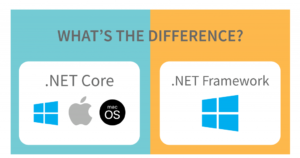
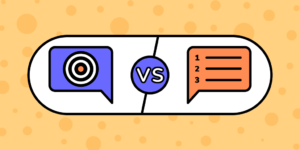
Comments
Pingback: Bas2: Understanding the Basics and Its Importance in Digital Preservation - Share Your Knowledge
You’ve rocked it. Thank you for those great information.