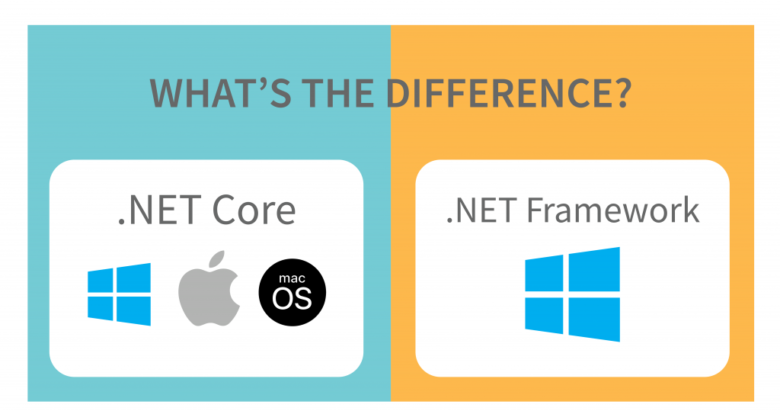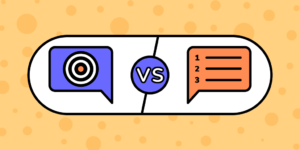ASP .NET Core and .NET Framework are two popular frameworks used for building web applications using the .NET technology stack. While both of these frameworks are designed to serve the same purpose, there are some key differences between them that developers need to understand before starting a project. In this blog post, we’ll explore the differences between ASP .NET Core and .NET Framework in detail.
Overview of ASP .NET Core and .NET Framework
ASP .NET Core is an open-source, cross-platform framework for building modern web applications. It was released by Microsoft in 2016 and is designed to be lightweight, modular, and optimized for performance. ASP .NET Core supports a variety of programming languages, including C#, F#, and Visual Basic, and runs on multiple platforms, including Windows, Linux, and macOS.
.NET Framework, on the other hand, is a mature and widely used framework for building Windows-based applications. It was released by Microsoft in 2002 and has since become a cornerstone of the .NET technology stack. .NET Framework provides a rich set of libraries and tools for building desktop and server applications, as well as web applications using ASP .NET.
Differences between ASP .NET Core and .NET Framework
- Platform support
One of the key differences between ASP .NET Core and .NET Framework is platform support. While .NET Framework only runs on Windows, ASP .NET Core is designed to run on multiple platforms, including Windows, Linux, and macOS. This makes ASP .NET Core a more flexible option for developers who need to build applications that run on multiple platforms.
- Deployment model
Another important difference between ASP .NET Core and .NET Framework is the deployment model. With .NET Framework, applications are typically deployed as a set of files that include the application code, libraries, and configuration files. With ASP .NET Core, applications are deployed as self-contained executables that include everything needed to run the application, including the .NET runtime. This makes it easier to deploy and manage ASP .NET Core applications.
- Performance
ASP .NET Core is designed to be lightweight and optimized for performance, which makes it faster and more efficient than .NET Framework in some cases. ASP .NET Core also supports a feature called “middleware” that allows developers to build modular, reusable components that can be added to an application’s request pipeline. This can help improve performance by reducing the amount of code that needs to be executed for each request.
- Development experience
The development experience is also different between ASP .NET Core and .NET Framework. ASP .NET Core provides a more modern and streamlined development experience, with features like integrated dependency injection, improved testing tools, and support for modern web development frameworks like Angular and React. .NET Framework, on the other hand, provides a more mature and stable development experience, with a wide range of tools and libraries that have been refined over many years.
Which one should you choose?
Choosing between ASP .NET Core and .NET Framework depends on a variety of factors, including the requirements of your application, your development team’s expertise, and your organization’s existing technology stack. If you need to build a web application that runs on multiple platforms, or you want to take advantage of modern web development frameworks, ASP .NET Core may be the better choice. If you’re building a Windows-based application and need to take advantage of the wide range of libraries and tools provided by .NET Framework, that may be the better choice.
Conclusion
ASP .NET Core and .NET Framework are both powerful frameworks for building web applications using the .NET technology stack. While they share many similarities, there are some important differences that developers need to understand before starting a project. By weighing the pros and cons of each framework, you can choose the one that’s best suited for your needs and build high-quality web applications that meet the needs of your users.