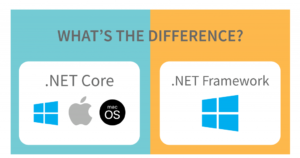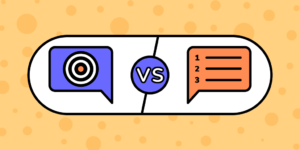Introduction
Web applications have been around for a long time, but real-time web applications that allow data to be sent and received in real-time have only become popular in recent years. Socket.IO is a JavaScript library that enables real-time, bidirectional, and event-based communication between web clients and servers. In this blog, we’ll explore how to use Socket.IO with code examples on both the client-side and server-side. We’ll also examine the advantages of using Socket.IO and why it’s become a popular choice for building real-time web applications.
What is Socket.IO?
Socket.IO is a JavaScript library built on top of the WebSockets API that provides an easy-to-use API for real-time, bidirectional, and event-based communication between web clients and servers. It provides a simple and reliable mechanism for sending and receiving data between web clients and servers in real time. Socket.IO is designed to work with a variety of platforms and programming languages, including Node.js, Java, .NET, and PHP.
Socket.IO uses a combination of WebSockets, long-polling, and other real-time transport mechanisms to provide reliable and scalable real-time communication. It also provides several features that make it easy to work with, such as automatic reconnection, message buffering, and message acknowledgement.
How to use Socket.IO
Using Socket.IO is simple and straightforward. Let’s take a look at how to use Socket.IO on both the client-side and server-side.
Client-side
To use Socket.IO on the client-side, you need to include the Socket.IO client library in your HTML file. You can either download the library from the Socket.IO website or use a CDN. Here’s an example of including the Socket.IO client library using a CDN:
<!DOCTYPE html>
<html>
<head>
<title>Socket.IO Example</title>
<script src="https://cdn.socket.io/socket.io-3.1.3.min.js"></script>
</head>
<body>
<h1>Socket.IO Example</h1>
</body>
</html>
Once you’ve included the Socket.IO client library, you can connect to the server using the io() function. Here’s an example of how to connect to the server:
const socket = io('http://localhost:3000');
socket.on('connect', () => {
console.log('Connected to server');
});
socket.on('disconnect', () => {
console.log('Disconnected from server');
});
socket.on('message', (data) => {
console.log(`Received message: ${data}`);
});
socket.emit('message', 'Hello, server!');
In this example, we create a new Socket.IO instance and connect to the server at http://localhost:3000. We then listen for the connect and disconnect events, which are fired when the client connects to or disconnects from the server. We also listen for the message event, which is fired when the server sends a message to the client. Finally, we use the emit() method to send a message to the server.
Server-side
To use Socket.IO on the server-side, you need to install the Socket.IO server library using npm. Here’s how to install the Socket.IO server library:
npm install socket.io
Once you’ve installed the Socket.IO server library, you can create a Socket.IO server instance in your Node.js server code. Here’s an example of how to create a Socket.IO server instance:
const io = require('socket.io')(server);
io.on('connection', (socket) => {
console.log('Client connected');
socket.on('disconnect', () => {
console.log('Client disconnected');
});
socket.on('message', (data) => {
console.log(`Received message: ${data}`);
socket.emit('message', `Echo: ${data}`);
});
});
In this example, we create a new Socket.IO server instance and attach it to an existing Node.js HTTP server instance. We then listen for the connection event, which is fired when a client connects to the server. We also listen for the disconnect event, which is fired when a client disconnects from the server. Finally, we listen for the message event, which is fired when a client sends a message to the server. We use the emit() method to send a message back to the client.
Advantages of using Socket.IO
Socket.IO provides several advantages for building real-time web applications:
- Real-time communication: Socket.IO enables real-time, bidirectional, and event-based communication between web clients and servers, allowing for real-time data transfer.
- Scalability: Socket.IO can handle a large number of simultaneous connections using several transport mechanisms, including WebSockets, long-polling, and others.
- Reliability: Socket.IO provides features such as automatic reconnection, message buffering, and message acknowledgment, which make real-time communication reliable and robust.
- Compatibility: Socket.IO is compatible with a wide range of platforms and programming languages, making it easy to use with existing web technologies.
- Ease of use: Socket.IO provides a simple and easy-to-use API for real-time communication, making it easy to get started with building real-time web applications.
- Security: Socket.IO provides built-in security mechanisms to prevent common attacks such as cross-site scripting (XSS) and cross-site request forgery (CSRF).
- Customization: Socket.IO provides a flexible and extensible API that allows developers to customize the behavior and functionality of Socket.IO to meet their specific needs.
Conclusion
Socket.IO is a powerful JavaScript library that enables real-time, bidirectional, and event-based communication between web clients and servers. It provides several advantages for building real-time web applications, including real-time communication, scalability, reliability, compatibility, ease of use, security, and customization. In this blog, we’ve explored how to use Socket.IO with code examples on both the client-side and server-side. If you’re looking to build real-time web applications, Socket.IO is definitely worth considering.